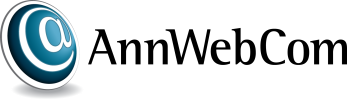Beware two scams that are currently prevalent… 1) Gmail or Google Account Recovery / Password Reset If you un-expectedly receive an email purporting to be from Google requesting that you click a link to reset your password, recover or update
Mobile Friendly Websites
35% of website visitors are using mobile / tablet devices. For e-commerce sites this increases to 47% of users with 28% using mobiles and 19% tablets.* Google has recently announced it will favour sites that are mobile-friendly for users searching
Setting up e-mail on an iPad/iPhone and other mobile devices
Below are detailed instructions for setting up mail on an iPad/iPhone (these may vary a little depending on iOS updates): Press the “Settings” icon. Select “Mail, Contact Calendars”. Under “Accounts“, press ‘Add Account‘. Press “Other” Enter the following: Name: YOUR
Setting up an e-mail account in Outlook
Navigate to the “Add New Account” dialogue box: Enter your full email address and click the “Advanced Options” and “Let me set up my account manually” and click “Connect“. Or on older versions of Outlook just select the “Manual set-up”